


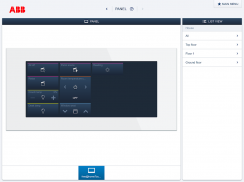


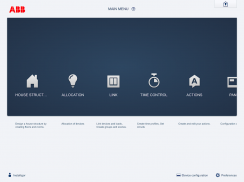
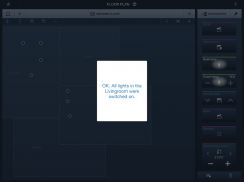




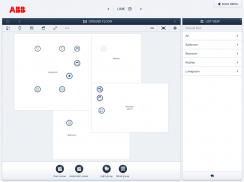



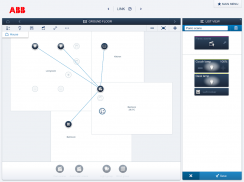

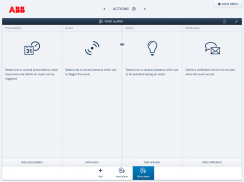
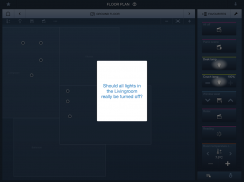
ABB-free@home - Smarter Home

Descrizione di ABB-free@home - Smarter Home
Le nuove funzionalità di questa versione:
Nuova struttura Menue e supporto per Geofencing.
Per abilitare Geofencing il firmware del punto di accesso sistema deve essere aggiornato alla versione 2.1.4. Questo aggiornamento viene fornito automaticamente quando il punto di accesso sistema è collegato a Internet. Il processo di aggiornamento può essere avviato accedendo-in alla libera @ interfaccia utente a casa con i diritti di installazione.
In cima a quello del firmware 2.1.4 fornisce i seguenti miglioramenti:
interfaccia utente semplificata nella configurazione dalla fusione della “Allocation” e menu “Link”.
I preferiti possono essere ordinati singolarmente
Geofencing: La nuova versione permette di azioni automatizzate a seconda della posizione geografica del telefono o tablet.
Sonos: Altoparlanti Sonos integrati possono ora essere parte di scene e può essere controllato attraverso la libera @ home App.
Descrizione App:
Questa applicazione Smart Home permette di configurare e gestire il sistema home @ libero. Trasforma la vostra casa o il vostro appartamento in una compagna intelligente. Sia che tende, luci, riscaldamento, aria condizionata, citofono o scene di luce. È possibile richiamare tutte le funzioni singolarmente - sia tramite interruttore, controllo vocale o app dallo smartphone e tablet. Questo consente di utilizzare comodamente la vostra casa da qualsiasi punto della casa o in qualsiasi parte del mondo. La maggior parte delle funzioni possono essere controllate tramite il Widget, che non richiedono per richiamare la libera @ home App. l'uso locale e controllo remoto tramite myABB Spazio al sicuro grazie alla migliore cifratura * point-to-point, e così facile da stabilire! Con i dispositivi mobili è ora possibile navigare su Internet e allo stesso tempo il vostro controllo del riscaldamento o le luci o semplicemente controllare lo stato con lo stesso dispositivo.
Prerequisito per l'utilizzo delle app:
L'applicazione funziona solo con un sistema di @ home gratuito installato nella vostra casa. Esso deve essere integrato nella vostra casa W-LAN per consentire l'accesso per i dispositivi mobili alla libera @ home.
Prima messa per il professionista:
Il vostro PC / laptop / tablet devono trovarsi nella stessa W-LAN libera @ home sistema Access Point. Se questo è il caso, passare a “Avvio della casa app gratuita @”. Se il punto di accesso sistema non è connesso con la vostra casa W-LAN tramite un cavo patch, stabilire una connessione W-LAN diretta alla libera @ home sistema Access Point. Controllare se il LED del punto di accesso del sistema a sinistra si illumina di verde. Se necessario, premere il tasto sinistro e attendere che il LED si illumina di verde in modo permanente. Quindi selezionare la connessione W-LAN con il nome "SysAPxxx" nelle impostazioni di rete del vostro PC / laptop / tablet. Il codice di sicurezza necessarie per questa connessione è disponibile sul retro della copertina del punto di accesso del sistema. Il vostro PC / laptop / tablet sarà ora collegarsi direttamente con il punto di accesso del sistema.
Avviare l'applicazione di "libera @ home".
Suggerimento sul tuo nome utente e inserire la password. Se questo è il vostro primo accesso, immettere scegliere la password inserendo due volte. L'applicazione poi trovare automaticamente il punto del sistema di home gratuito @ Accesso al sistema e salvare la password di accesso. Le informazioni sulle impostazioni di rete è disponibile nella sezione "GUIDA RAPIDA PER GLI UTENTI", che è allegata al punto di accesso del sistema.


























